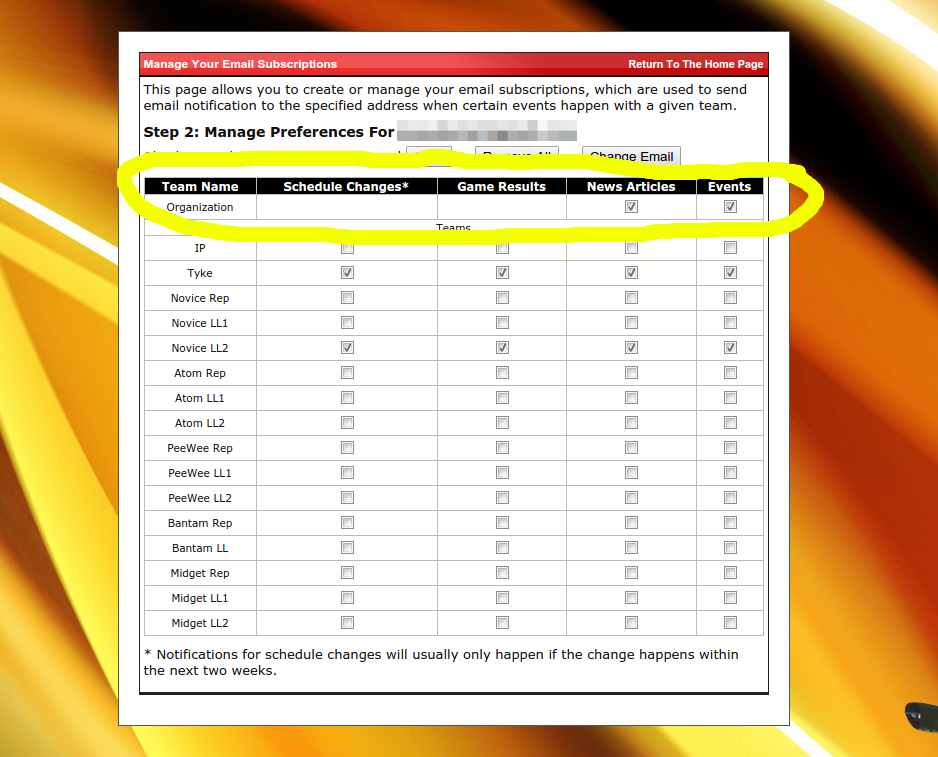Manage the Email You Receive from the AMHA
If you are receiving too many or too few emails from the AMHA, these instructions might help. You are in control of what you can receive email for.
So lets get started.
On the Aylmer Flames website you will see a “Manage Subscription” box on the lower left side of the page. It looks something like this.
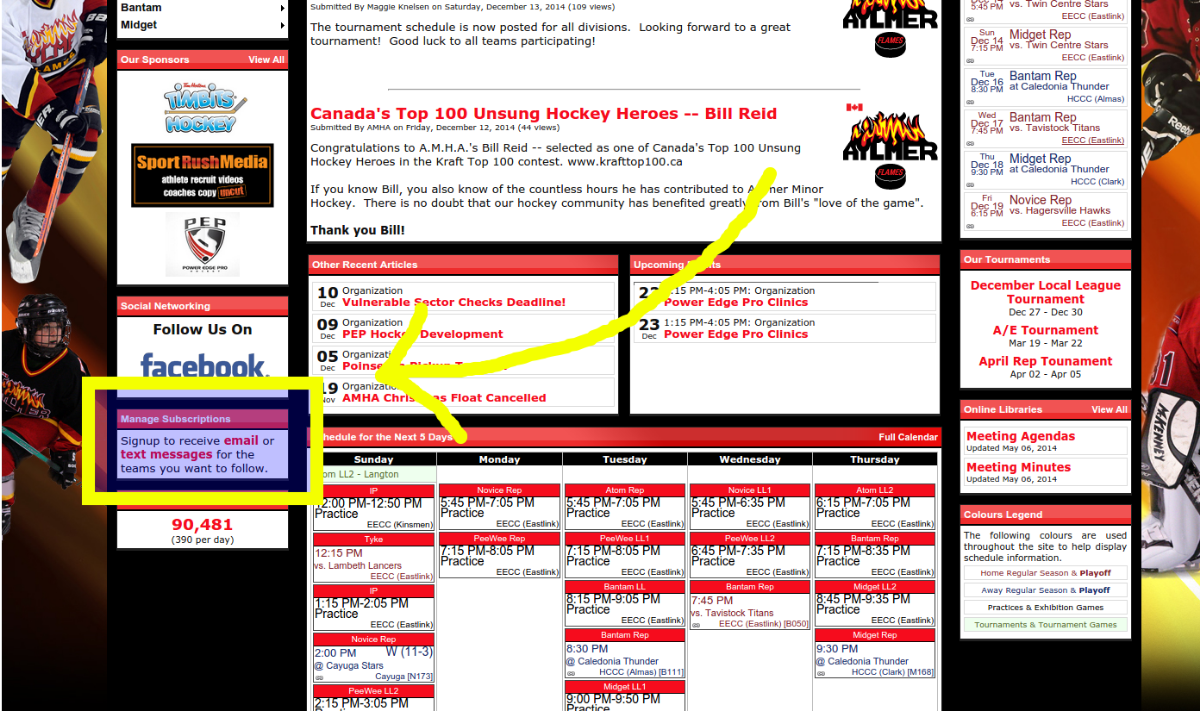
There are two links inside the box, one to manage your email and one to manage your text messages. Text messages are managed the same way emails are, I will focus on email and you can apply the same thing to text messages.
Clicking on the email link you should see something like this:
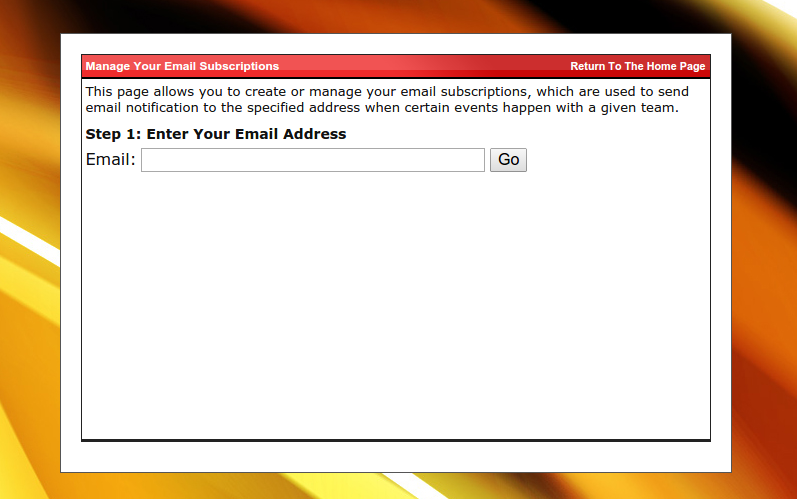
This is where you would add the email address that is to receive the updates. After you have entered your email address click “Go”.
Now you should see this:
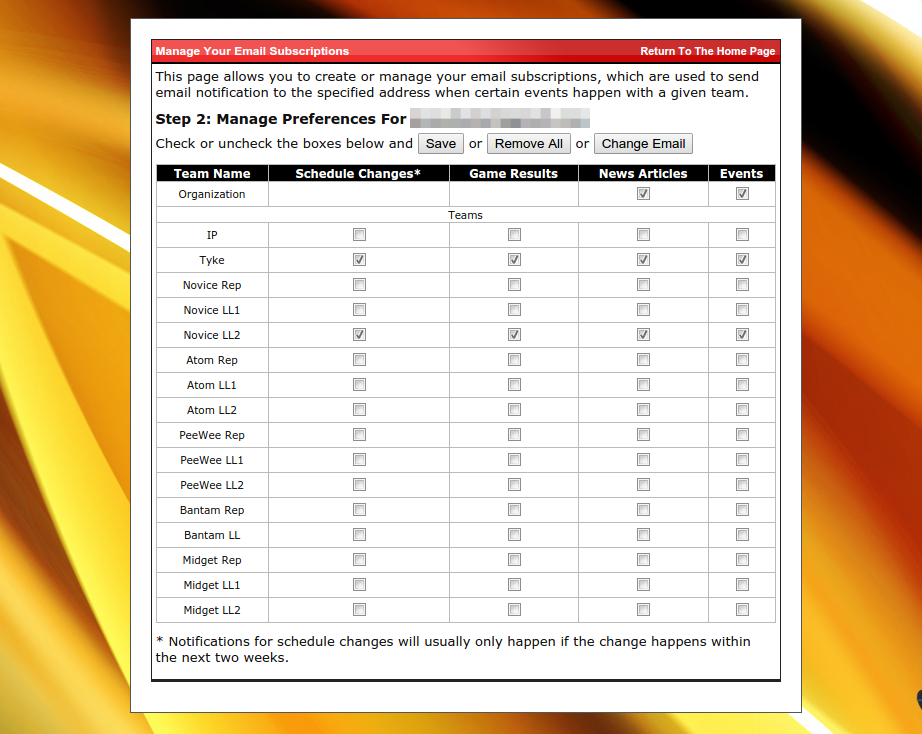
This part is pretty straight forward, click the checkbox of the notifications you want to receive and click save at the top. There are four types of notifications:
-
Scheduled Changes
-
Games Results
-
News Articles
- Events
Scheduled Changes:
Having this checked for your team is very highly recommended. This will notify you when there has been a change to the team schedule within the next 14 days. Such as cancelled games, time changes, games added, and more.
Game Results:
This one is completely optional. It will send you an email of the scores when they are reported.
News Articles:
This one is highly recommended. Here, if checked, you will receive an email when your coach or manager posts a news item.
Events:
Like "News Articles" here you will receive an email when your coach or team manager posts an event.
Most Importantly
Its also important to check the boxes beside "Organization" in the first row. These are organization wide announcements and are often very important for you to know. Such as announcements for special events, tryouts, fundraisers and more. Your email is automatically added when you register for the AMHA.